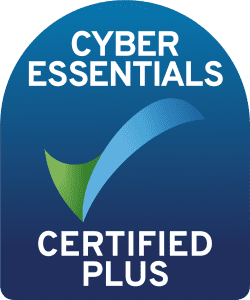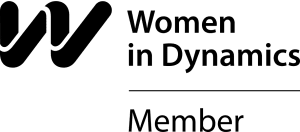Excel Reporting in Dynamics 365
With seamless integration between Dynamics 365 and the Microsoft Office tool suite, Excel can be used from within and in conjunction with Dynamics 365, allowing users to work with familiar tools whilst still accessing the power of Dynamics 365’s business apps. Excel’s integration with Dynamics 365 performs in 3 key manners:
- Excel can be opened within Dynamics 365 to analyse data
- Data from Business Central can be edited within Excel
- Excel Data can be refreshed in Business Central
By connecting the familiarity and ease of use of Excel with the power of Dynamics 365’s business apps, data editing and reporting becomes a flexible affair. Users can build and upload Excel templates to Dynamics 365, allowing them to access data in the format that best suits their wants and needs. Data can be exported to Excel and changes saved back to Dynamics 365 or worksheets and PivotTables can be created and updated directly within Dynamics 365, offering freedom and flexibility to work wherever you feel most comfortable.